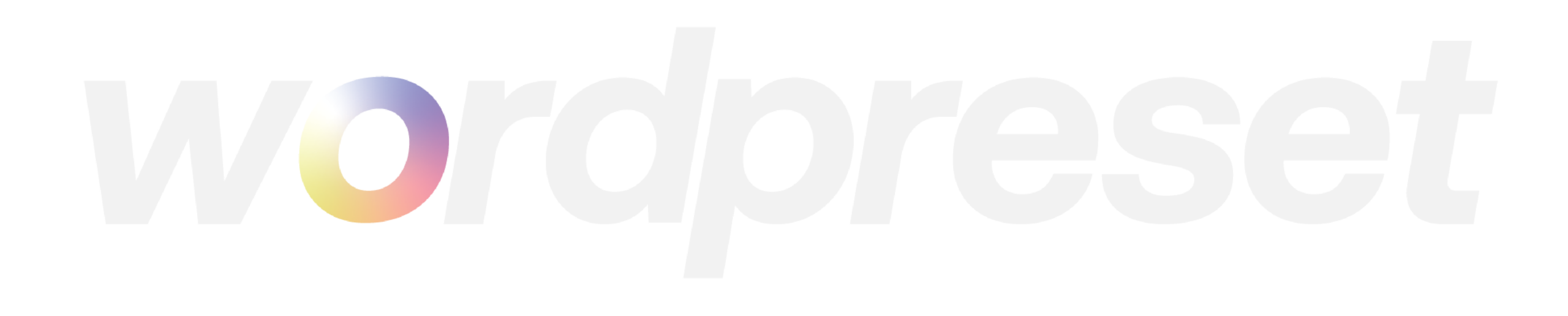A Comprehensive Guide for Beginners
In the vast world of website creation, WordPress stands tall as a titan in the industry. It’s a name that pops up whether you’re a seasoned web developer or an individual looking to start your first blog. But what exactly is WordPress, and why is it so popular? Let’s dive in and explore this powerful platform.
WordPress: The Basics
At its core, WordPress is a free and open-source content management system (CMS). That might sound a bit technical, so let’s break it down:
- Content Management System (CMS): A CMS is a software that makes building and managing websites easier. Imagine it as a user-friendly toolbox for creating, editing, and publishing web pages, all without having to write complex code from scratch.
- Free: WordPress is absolutely free to download, use, and modify.
- Open-Source: This means that the software’s code is publicly available. Developers around the world contribute to improving and expanding WordPress, making it a robust and constantly evolving platform.
Why is WordPress So Popular?
WordPress isn’t just a CMS – it’s been a phenomenon that powers a staggering 43% of all websites on the internet. Why the immense popularity? Here are some key reasons:
- Ease of Use: A major strength of WordPress is its user-friendliness. Even with limited technical experience, you can easily install WordPress, choose a design, and start crafting the content of your website.
- Flexibility: Whether you dream of a simple blog, a professional business website, an online store, a portfolio, or something entirely unique, WordPress can be molded to suit your needs.
- Themes and Plugins: WordPress offers a massive library of themes (pre-designed templates) and plugins (add-ons with additional features). This means you can dramatically change the look of your site and expand its functionality with just a few clicks.
- Large Community: With its widespread use, WordPress boasts a vast and supportive community of users and developers. Forums, blogs, and tutorials abound, so you’ll rarely be stuck if you need help.
- SEO-Friendliness: WordPress is built with search engine optimization (SEO) in mind, making it easier for search engines like Google to understand your website and boost its visibility.
WordPress.com vs. WordPress.org
Be careful not confuse WordPress.com with WordPress.org.
- WordPress.com: This is a hosted platform where much of the setup is taken care of for you. It’s simpler to get started with, but you have somewhat less control.
- WordPress.org: This refers to the self-hosted version, the open-source software you download and install on your own web server. This offers maximum flexibility and customization but requires a bit more technical know-how.
For most people starting out, WordPress.org is the ideal option.
Getting Started with WordPress
If you’re ready to build a website with WordPress, here’s a basic outline:
- Find a web host: This is where your website’s files will be stored. Many hosting providers offer easy, one-click WordPress installation.
- Install WordPress: Your hosting provider should have guides on how to do this.
- Choose a theme: Browse the extensive WordPress theme library to find a design that speaks to you.
- Install plugins: Consider what extra features you may want (e.g., contact forms, SEO tools, image galleries, etc.) and install suitable plugins.
- Start creating! It’s time to make pages, write blog posts, and build out your dream website.
The World of WordPress Awaits
WordPress empowers you to turn your web vision into reality. Whether you’re a hobbyist or an enterprise, WordPress offers the tools and support for building a website you’ll love. Don’t be afraid to experiment, learn from the community, and have fun along the way!